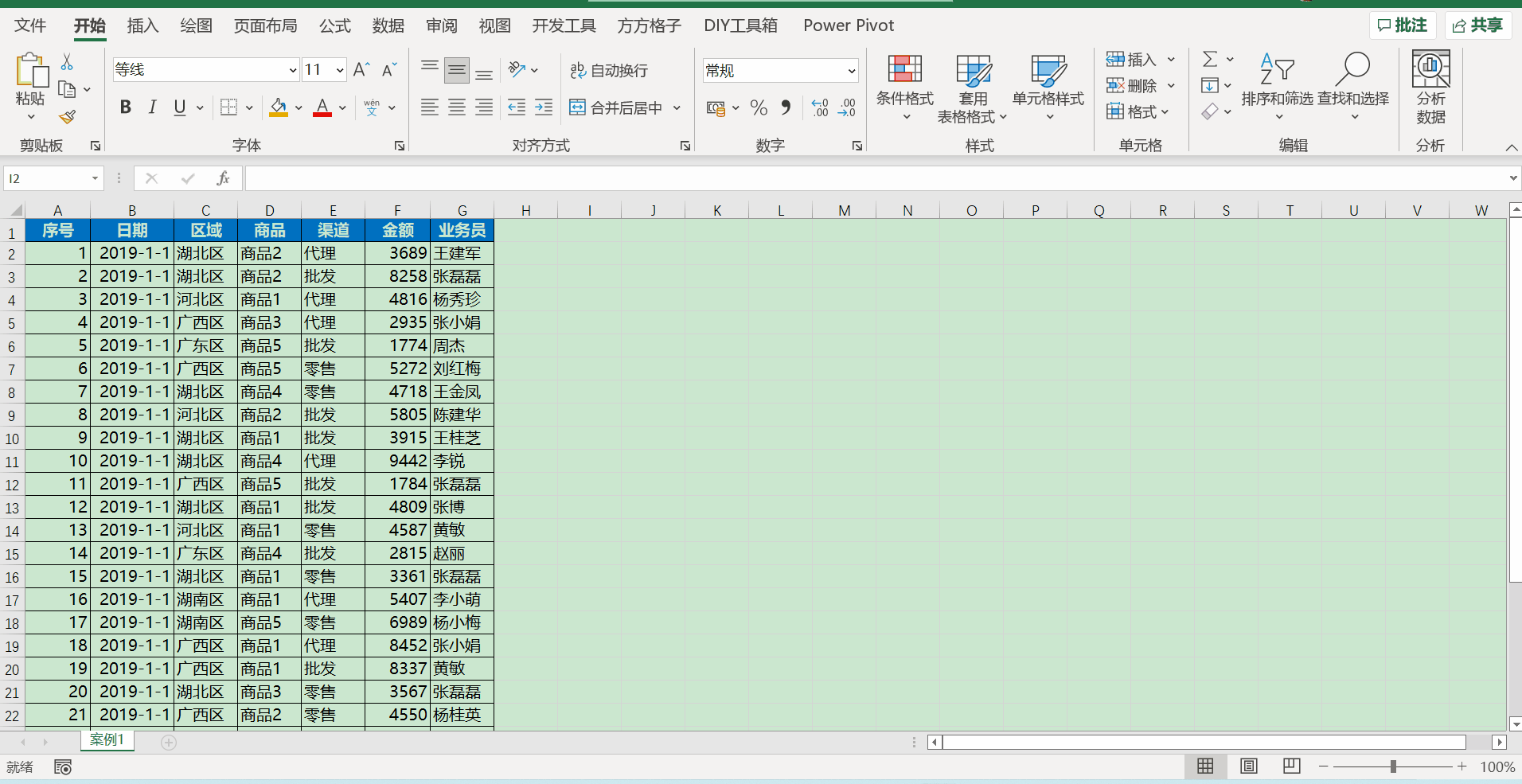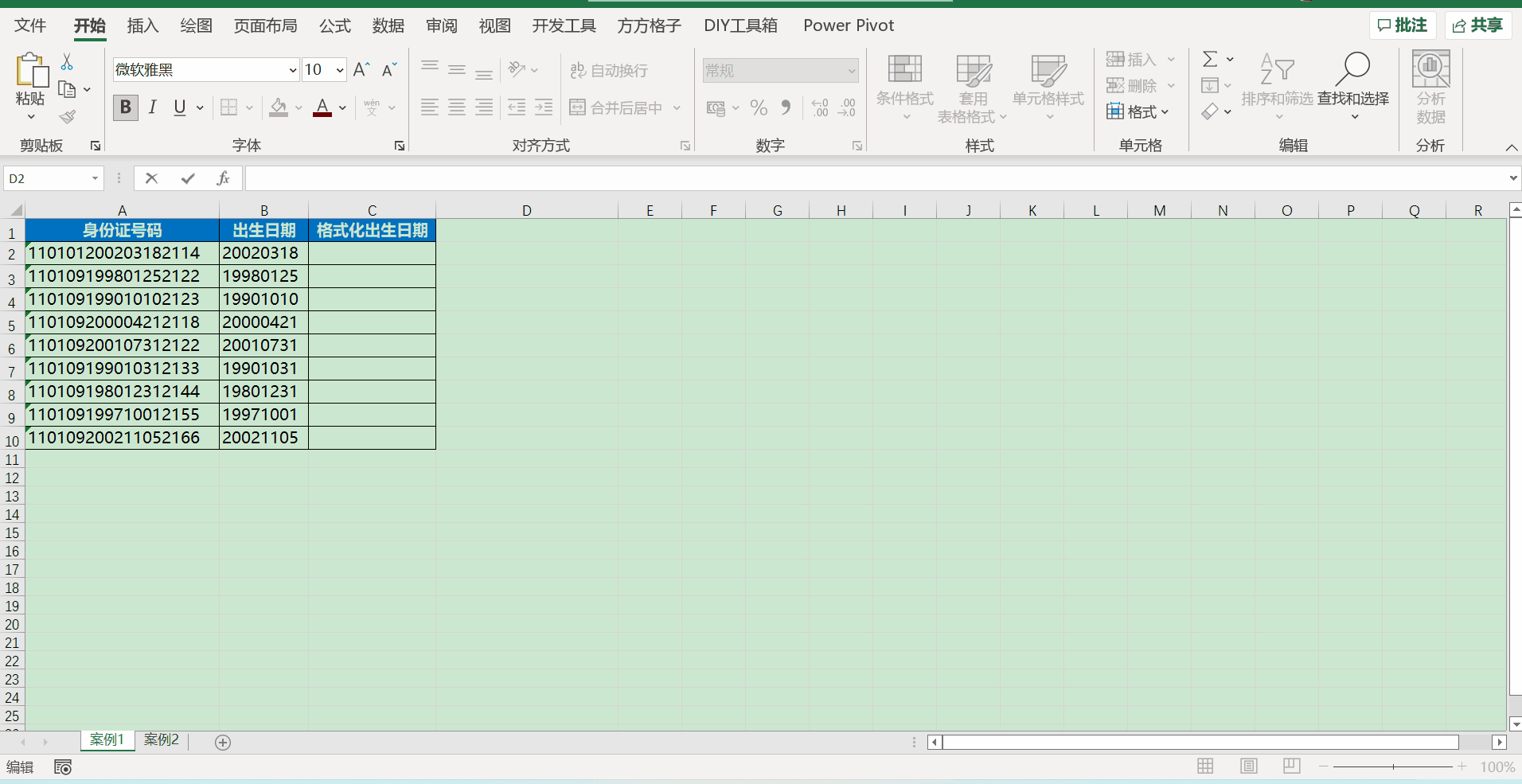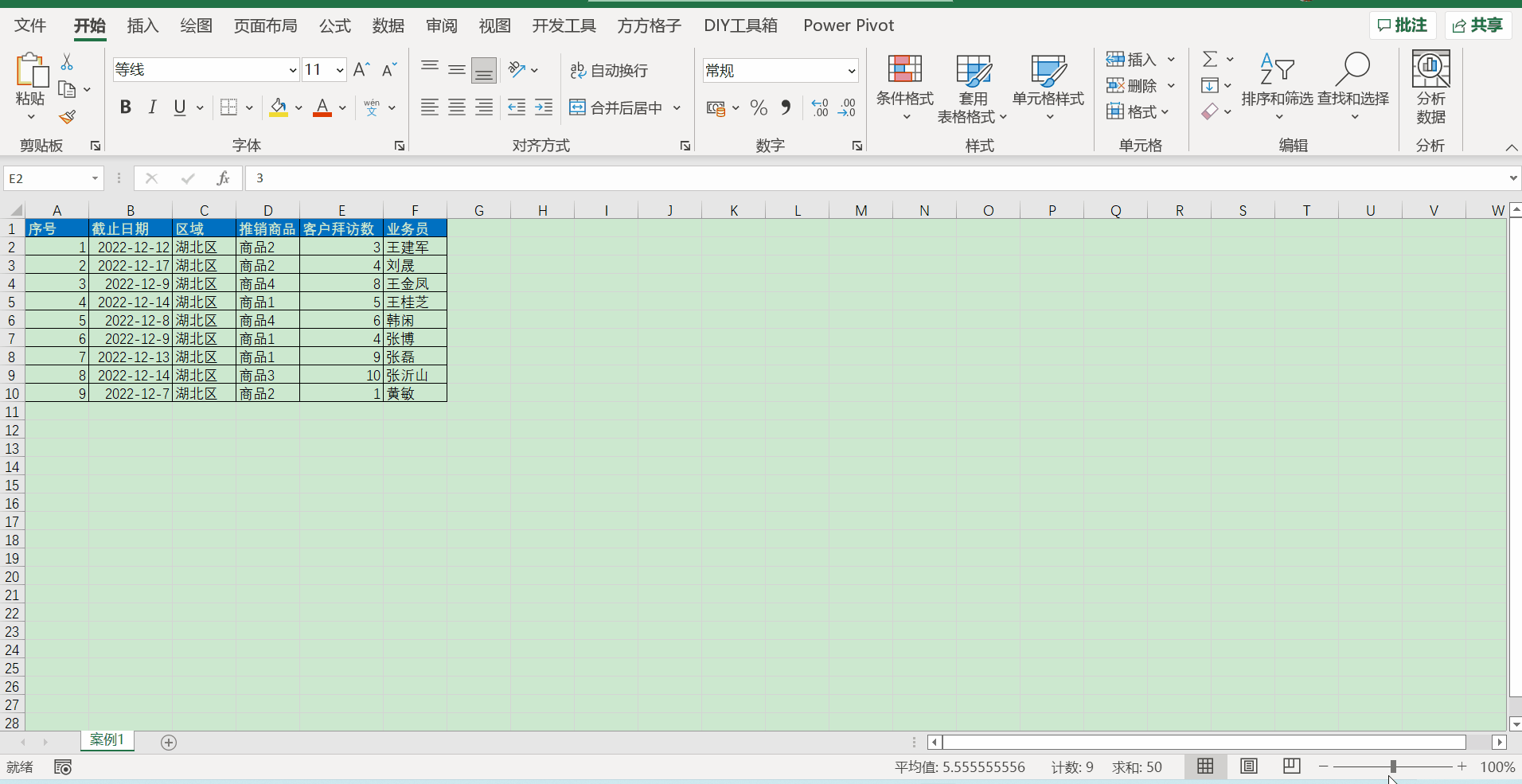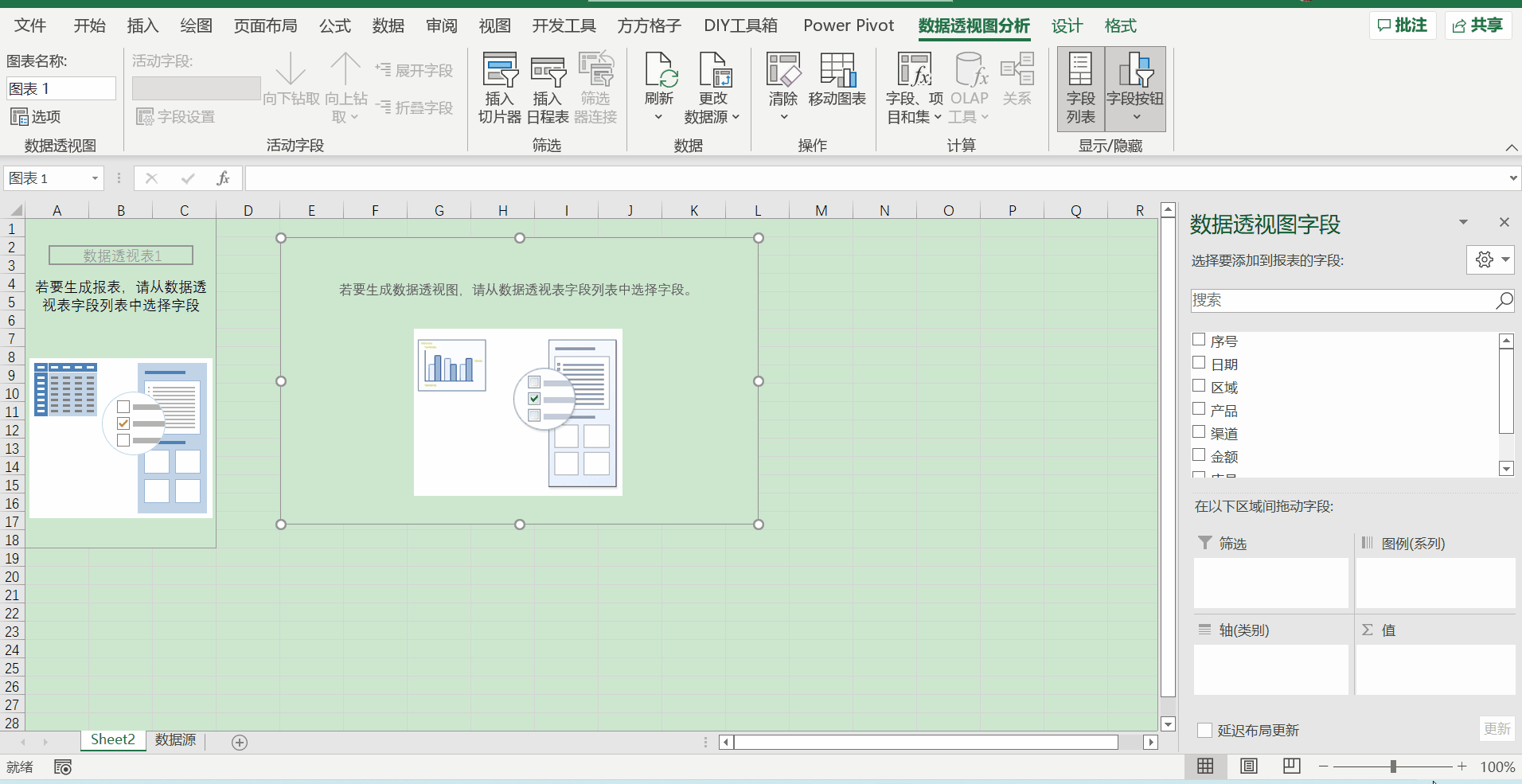练习题参考操作#
第一章#
1.1使用Excel数据导入功能,完成data/chap1/Titanic_normal.csv和data/chap1/data/chap1/Titanic_special.txt数据导入
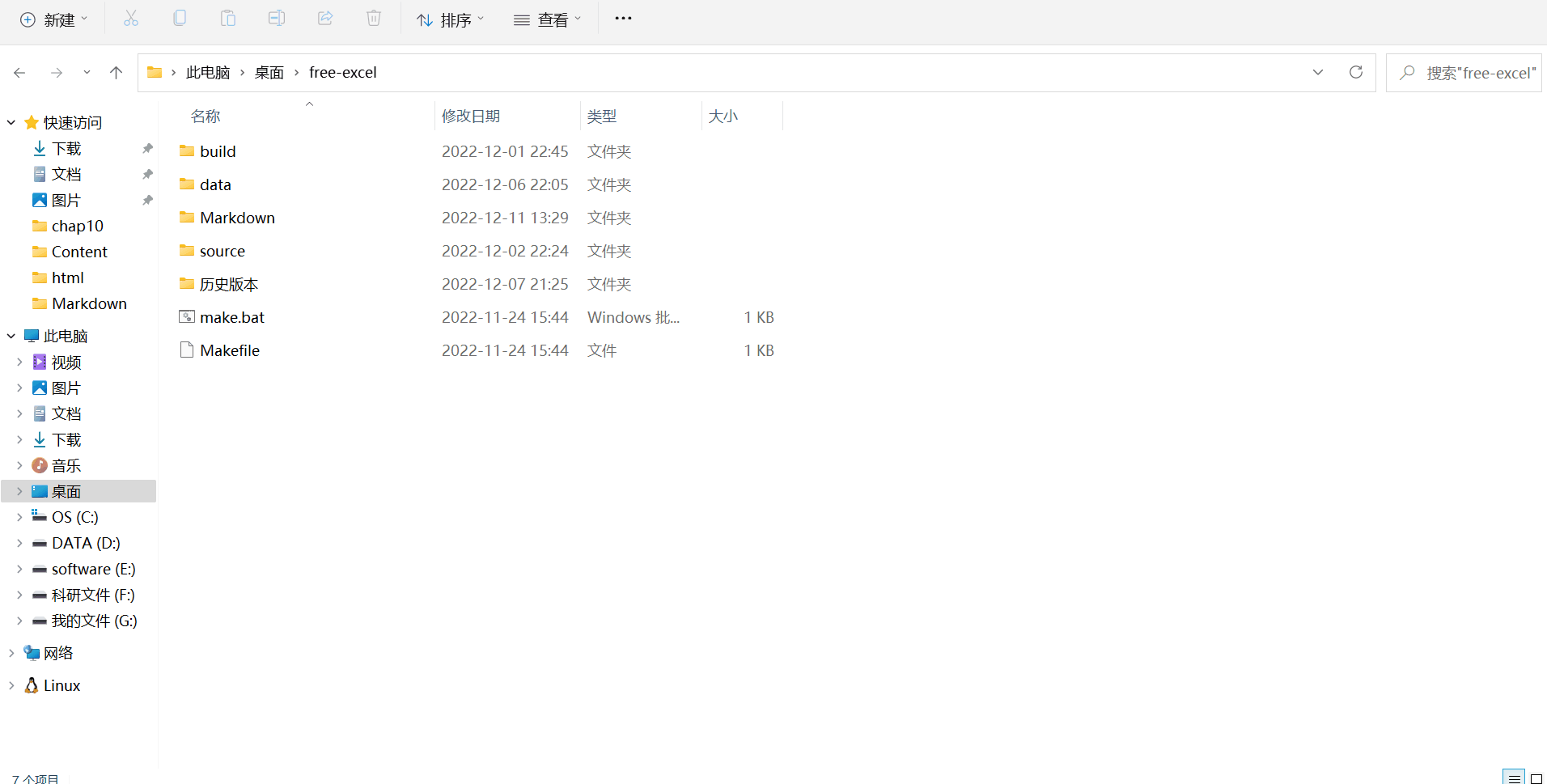
1.2完成data/chap1/2.1.xlsx中案例1-4中的问题
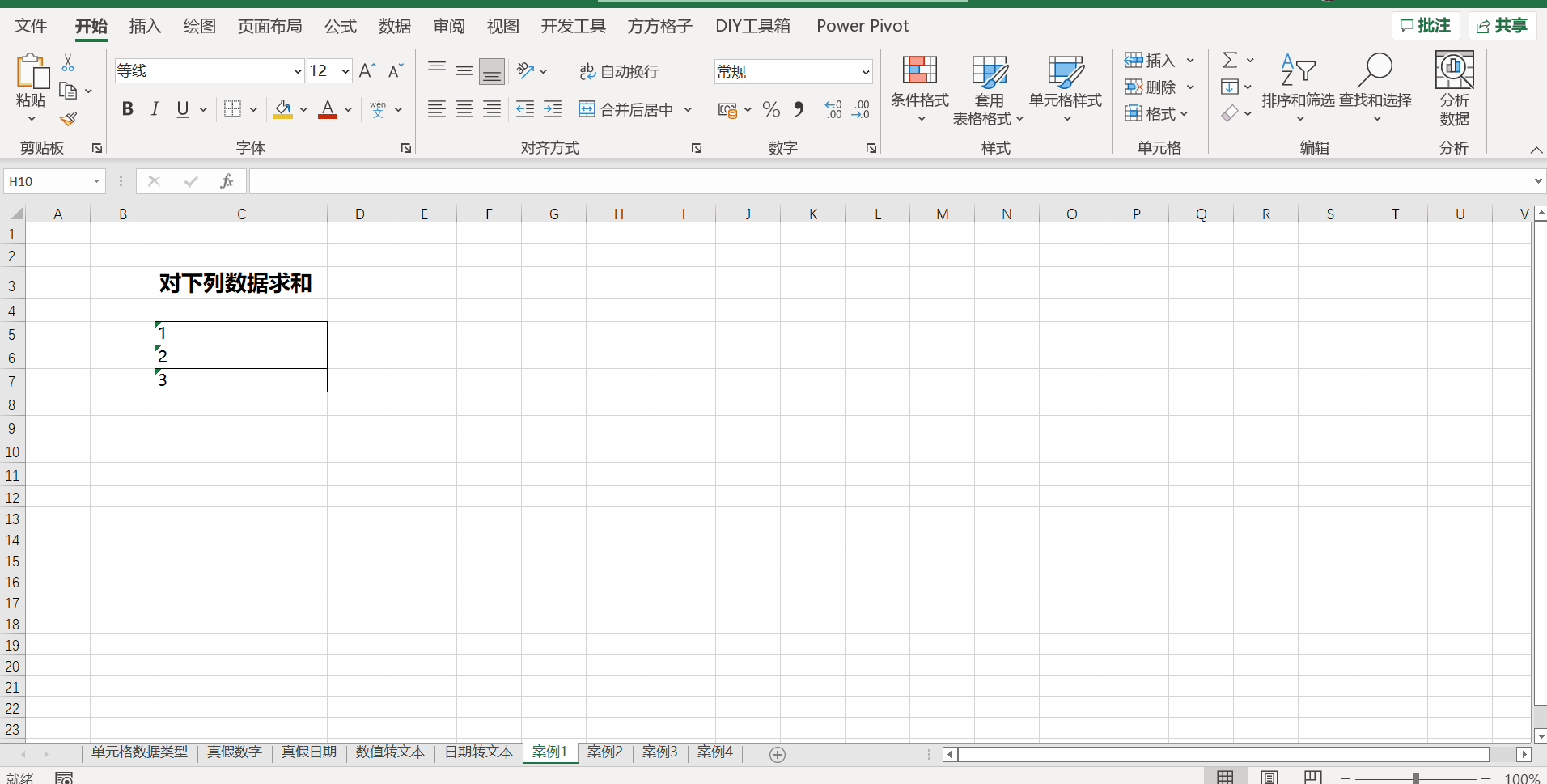
第二章#
2.1.完成data/chap2/2.1.xlsx工作簿中的【案例2】【案例3】的快捷键自动求和任务
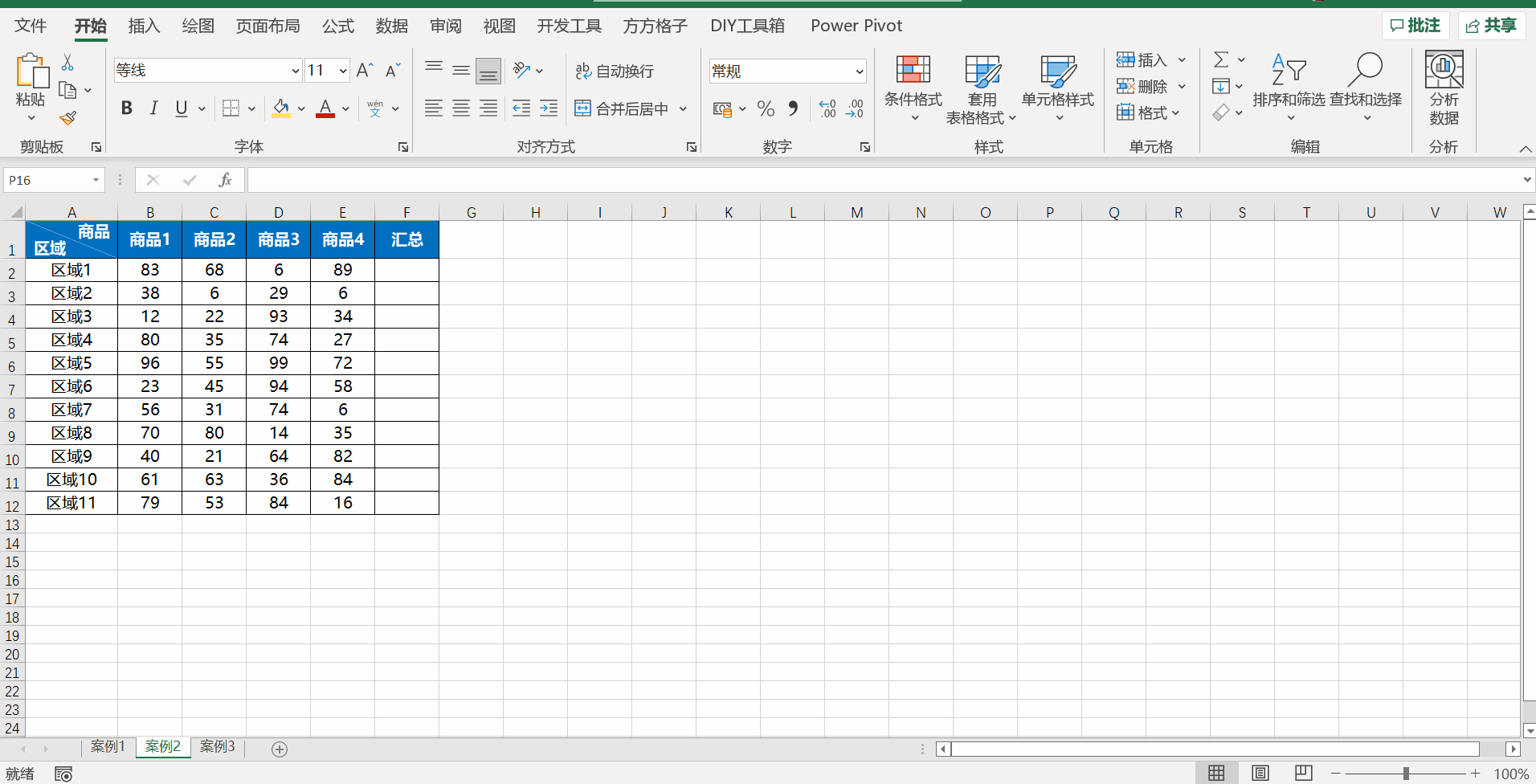
2.2.完成data/chap2/2.2.xlsx工作簿中的【案例2】【案例3】的多行快速比对任务(提示:需要选中所有待比对表格框)
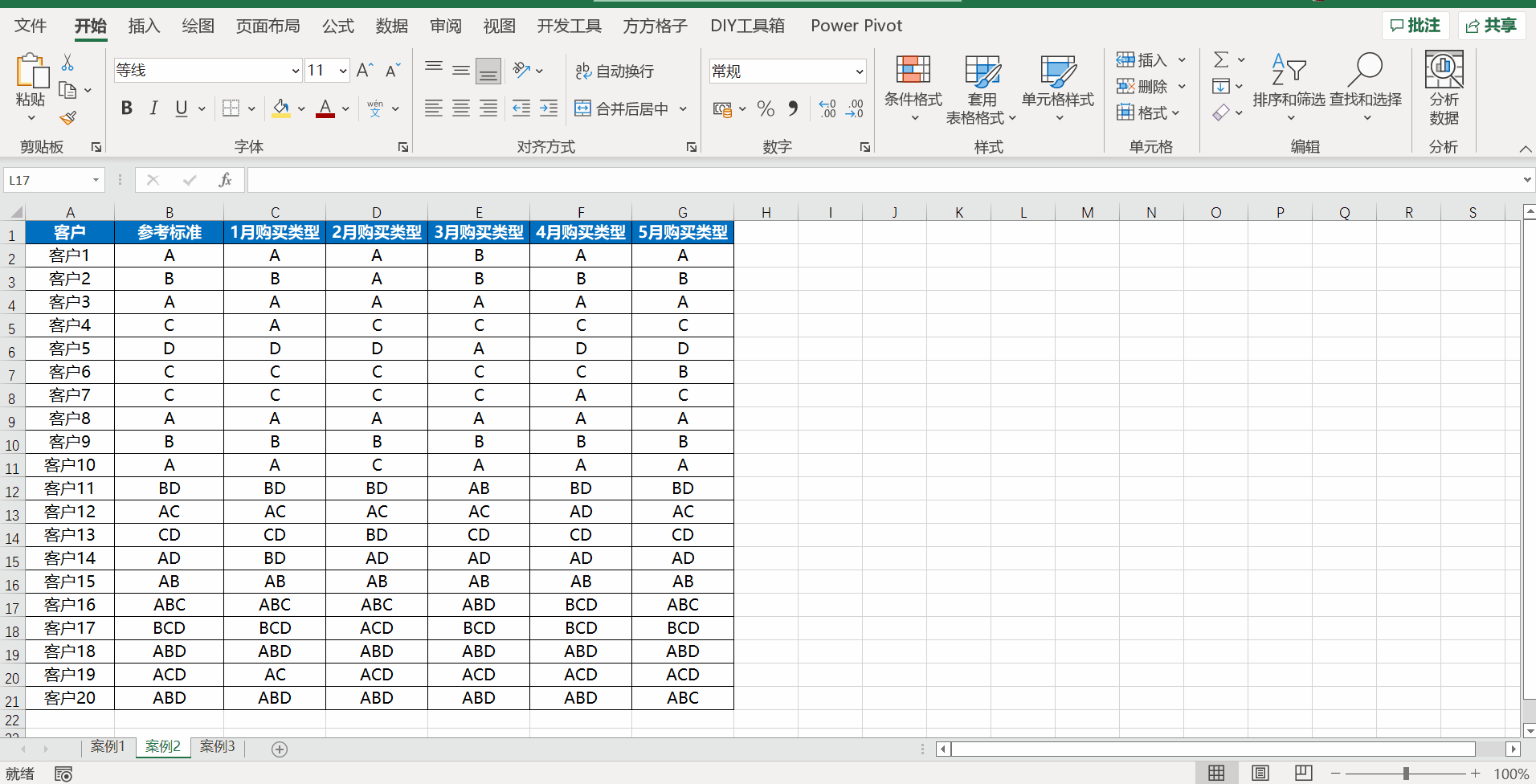
2.3.完成data/chap2/2.3.xlsx工作簿中的【案例2】【案例3】【案例4】的填充任务
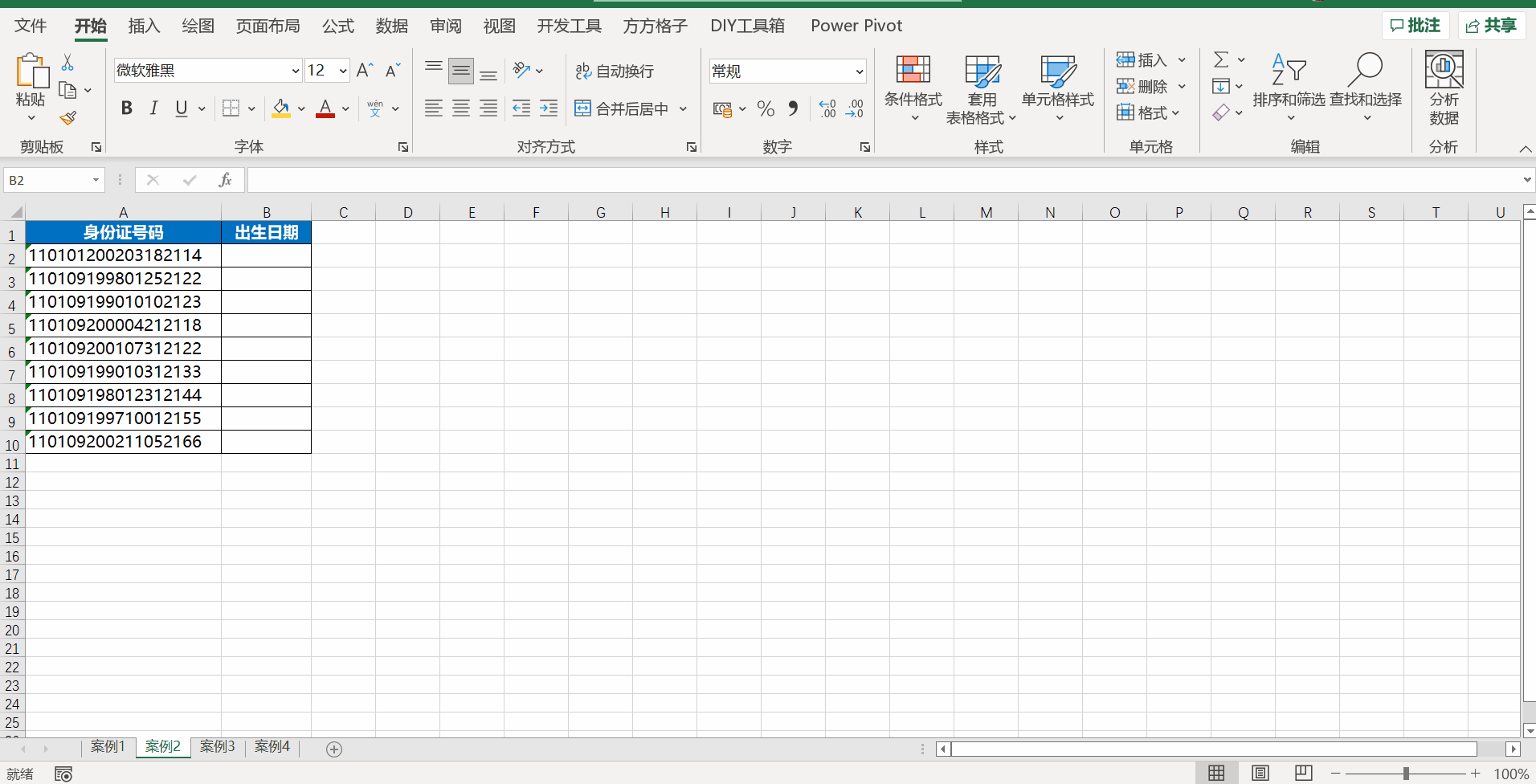
第三章#
3.1.选择data/chap3/3.1.xlsx工作簿中的【案例1】得到不同客户的消费次数
3.2.选择data/chap3/3.1.xlsx工作簿中的【案例2】得到不同客户的不同项目的消费次数
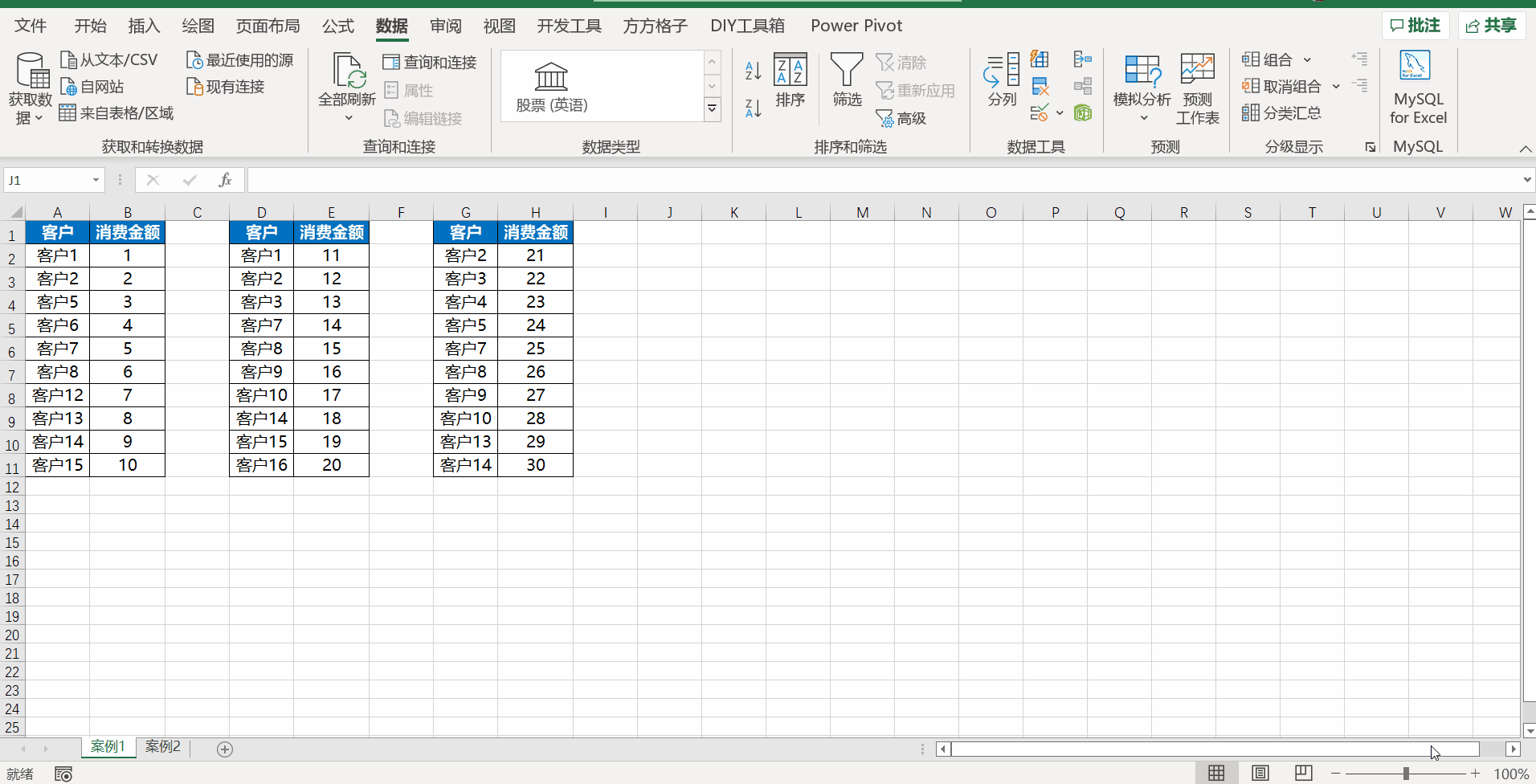
第四章#
4.1.选择data/chap4/4.1.xlsx工作簿中的【案例1】,将客户原始得分为1以下的校正为0
4.2.选择data/chap4/4.1.xlsx工作簿中的【案例2】,客户1月2月中只要有1个月消费超过400,即为”高消费户”
4.3.选择data/chap4/4.1.xlsx工作簿中的【案例3】,能否不使用IFS函数,使用IF函数通过嵌套完成相应的务。
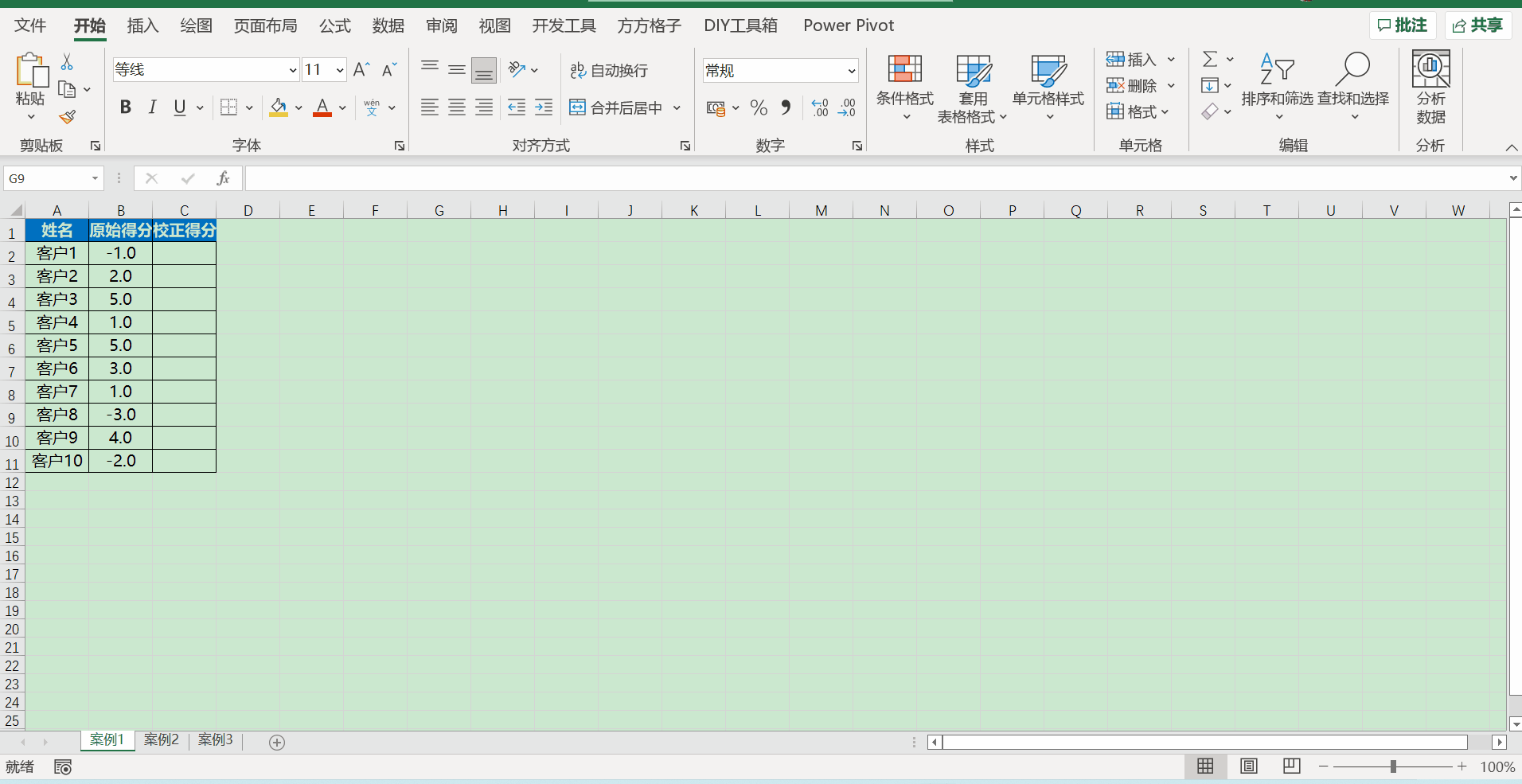
4.4.打开data/chap4/4.2xlsx中的【案例1】语文成绩在80分以上的同学成绩之和
4.5.打开data/chap4/4.2xlsx中的【案例2】统计所有苹果系列产品的销售额
4.6.打开data/chap4/4.2xlsx中的【案例6】完成所有手机的销售额求和
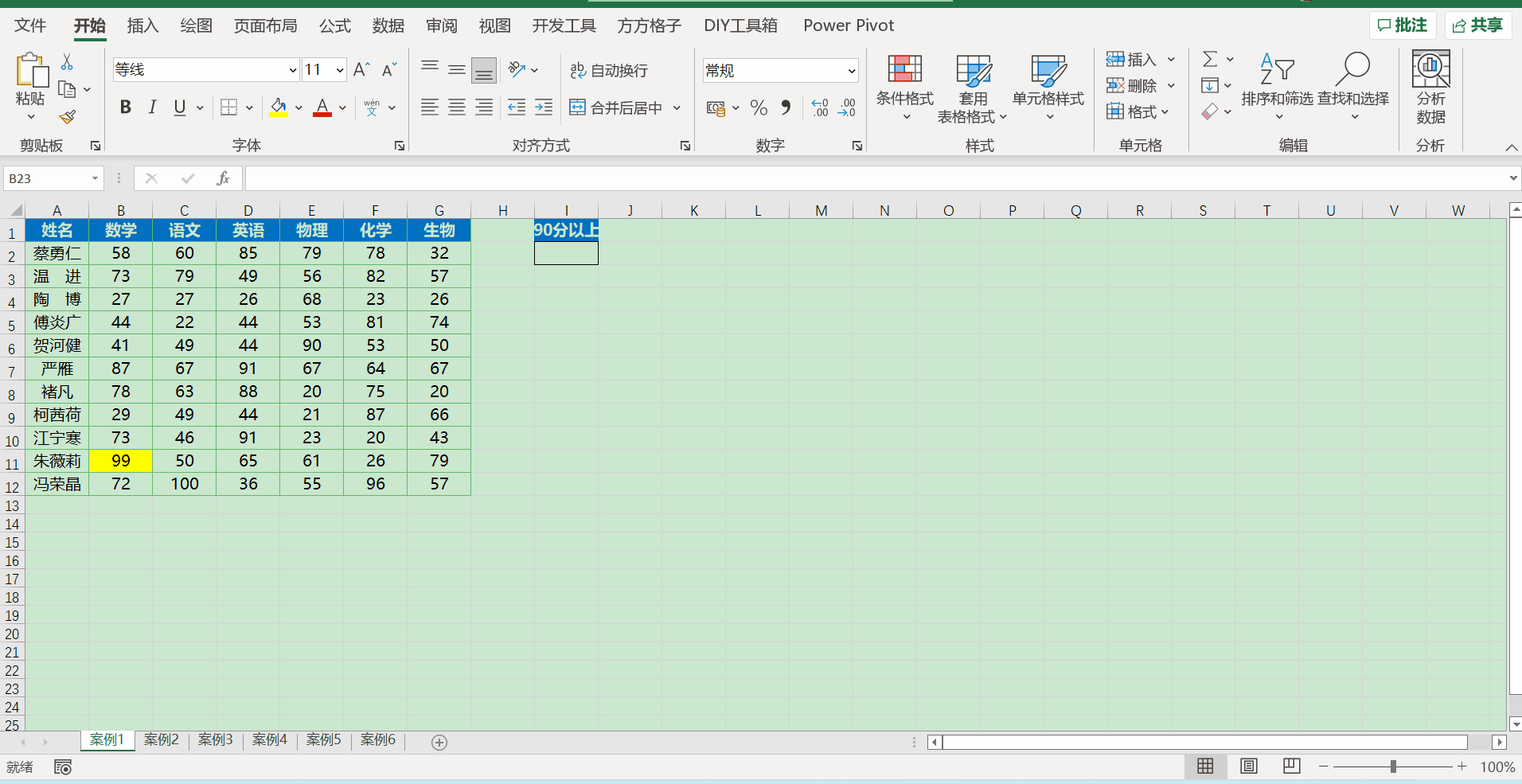
第七章#
7.1.打开data/chap7/7.1xlsx中的【案例1】计算河北区中商品1的最小销售额
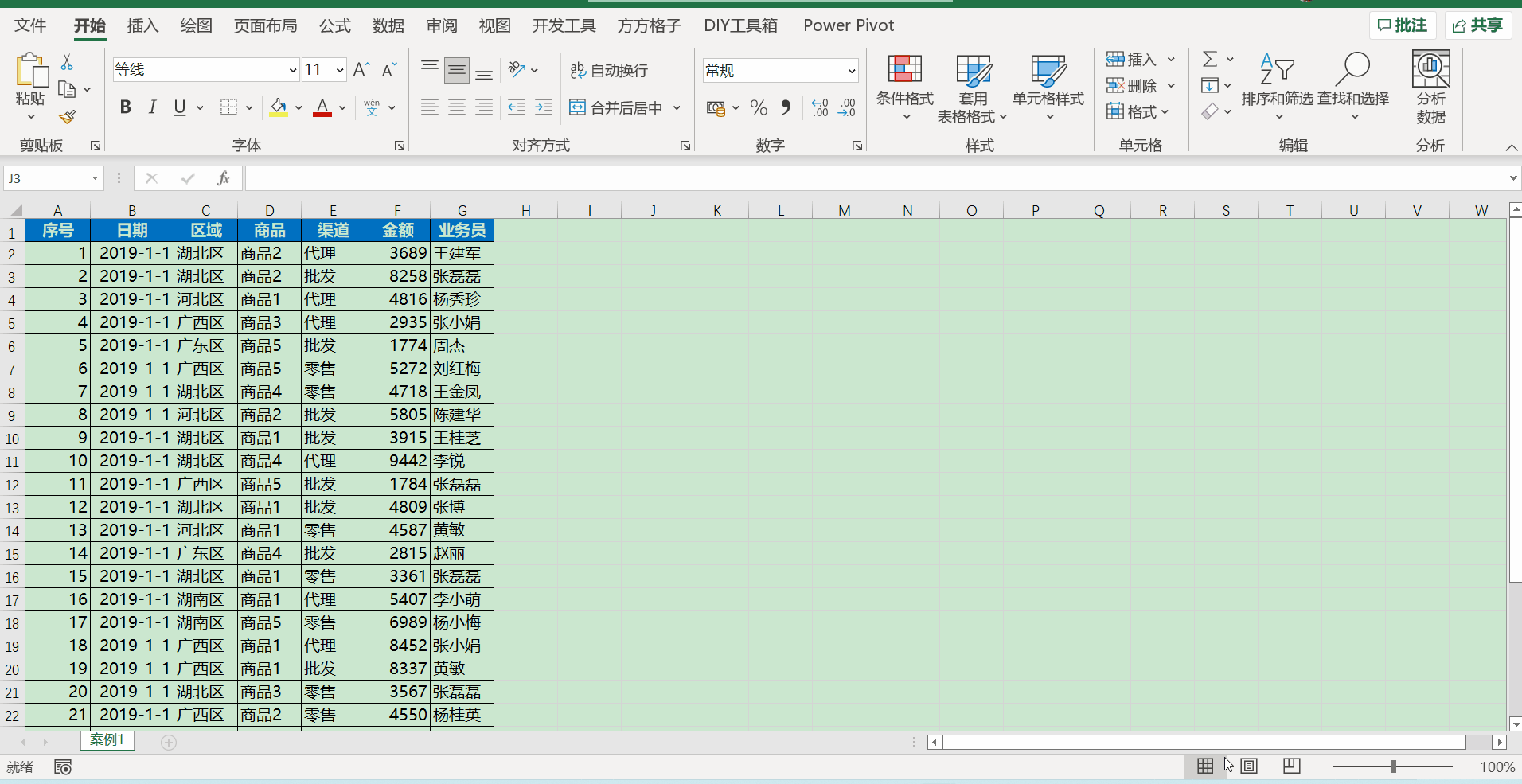
7.2.打开data/chap7/7.1xlsx中的【案例1】计算湖北中什么渠道下的什么商品具有最高销售额